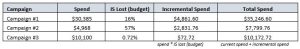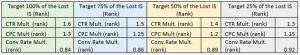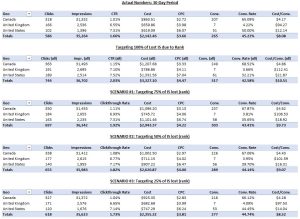Many PPC budgets are determined by a company’s overall marketing dollars, but what should you actually spend each month? It can be difficult to determine exactly how much you should budget for with a PPC program, as there are various factors to consider. At Synapse, we have determined a method to determine optimal budgets and spend levels for our client’s PPC accounts. Read further to determine if this method will work for you!
1. Determine Your Overall Goals
The first step in projecting your PPC budget is evaluating where you are today and where you want your account to be. This means looking at metrics such as spend, conversions, CPA, ROI, impression share, etc. After understanding these key performance indicators, you can then determine how much you potentially could spend to achieve your performance goals.
2. Evaluating Impression Share Lost Due To Budget
When determining budgets, it is an imperative first step to look at the account’s current impression share lost due to budget. This will tell you the percentage of time your ads did not show in the search results due to inadequate budget. To determine how much more you could potentially spend, simply add in the additional percentage that you have lost into the amount you have spent. In the example below, you can see that this account could potentially spend an additional $7,766 to mitigate any impression share lost due to budget restrictions.
3. Evaluating Impression Share Lost Due To Rank
The more difficult metric to analyze is impression share lost due to rank. Impression share lost due to rank is the percentage of the time your ads did not show due to low ad rank. Ad rank is determined by the keyword bid as well as your Quality Score.
When determining how much you could potentially spend, it is important to understand the nuances of ad rank. As you bid higher, you will have a higher ad rank but KPIs like CTR, CPC and conversion rate will likely be negatively impacted. You may not want to target 100% of lost impression share due to rank depending on how much efficiency will decrease with more aggressive bidding. In our budget projection document, we have outlined multipliers to determine various degrees of aggression when trying to gain back impression share lost due to rank.
To determine how much you could spend to reduce the amount of impression share lost due to rank, follow these steps that we have put together:
- Download a keyword-level report from Google Ads.
- Include columns like cost, clicks, impressions, impression share lost due to rank and conversions (or other relevant KPIs).
- Bucket your keywords into themes.
- Depending on the goals of your program, you may not want to increase impression share on all of your keywords. You may only want to target converting keywords, high priority themes, or a specific match type. Whatever the grouping may be, label the keywords accordingly.
- Determine Efficiency Multipliers
- As mentioned above, as you bid higher, metrics like CTR, CPC and Conv. Rate will decrease. We have tried many methods to get consistent multipliers and have come up with the following:
- You can also determine these multipliers on your own by looking at the keyword projection tool in Google Ads to determine incremental performance based on bidding aggression.
- Determine the following metrics for each keyword in the theme (mentioned above) you are trying to gain back impression share lost due to rank. Do this for each target threshold (100%, 75%, etc.):
- Eligible Impressions = Impressions * Impression share
- Incremental Impressions = Impression Share * Eligible Impressions
- Incremental Clicks = Incremental Impressions * (Current CTR * CTR Multiplier)
- Incremental Cost = Incremental Clicks * (Current CPC * CPC Multiplier)
- Incremental Conversions = Incremental Clicks * (Current Conv. * Conv. Rate Multiplier)
- Pivot this data to clearly see the implications of targeting 100% IS lost due to rank, 75%, etc. Based on these scenarios, you can then determine what you should be spending in your paid search account to achieve your PPC goals. Please see an example below:
If you are interested in having our team evaluate your account and determine your optimal PPC budget, or if you are interested in gaining access to our budgeting template, please contact us by email at sales@synapsesem.com or by phone at 781-591-0752.