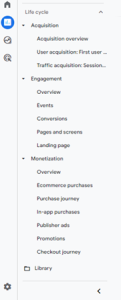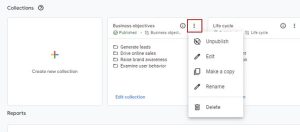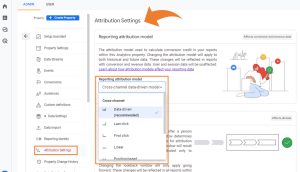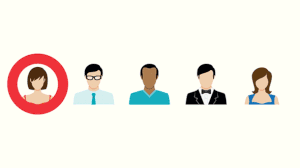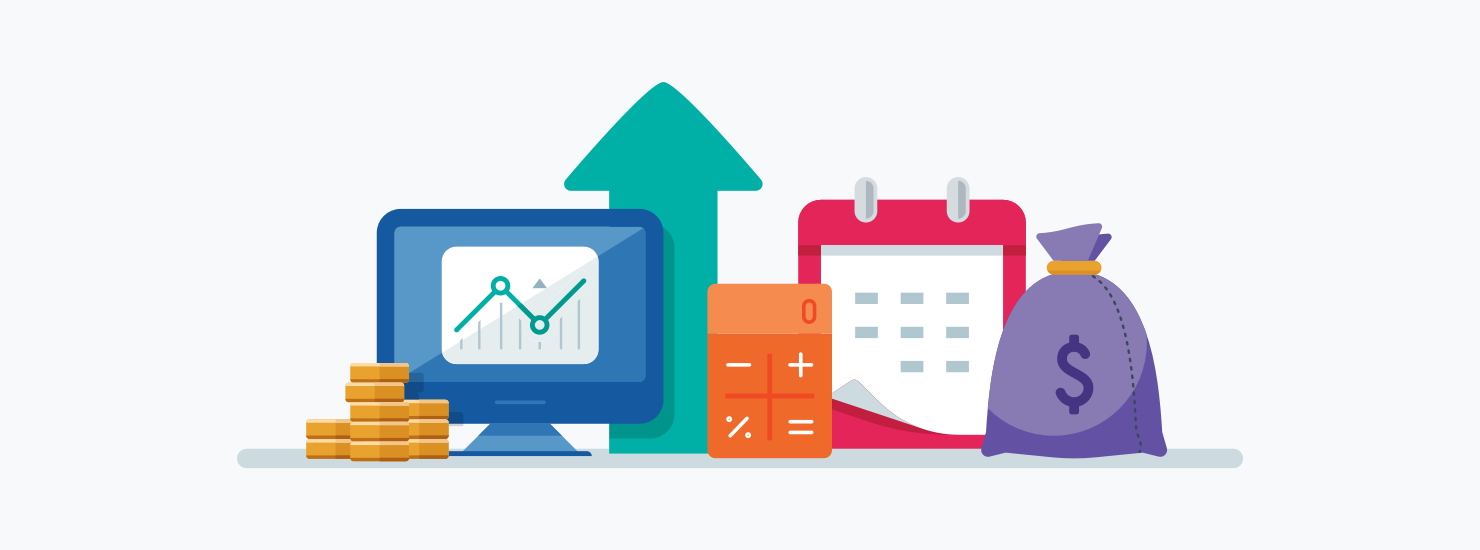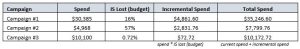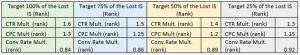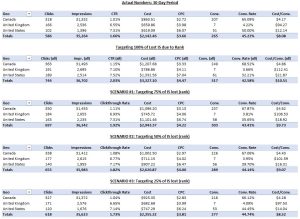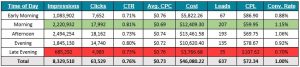A Marketer’s Guide to Enhanced Conversions
Enhanced conversions for Google Ads has been a recent hot topic in the digital marketing community, but there are still many questions around exactly what it is, how it works, how it’s implemented, and why you should implement it. Luckily we’re here to answer and explain all of those questions, but if you’re looking for the quick answer, enhanced conversions are the future of conversion tracking in Google Ads and we recommend that you implement this feature as soon as possible. Google is recommending you set up enhanced conversions in October to be prepared for the holiday season, however there is no strict deadline.
What are Enhanced Conversions?
Enhanced Conversions, first introduced in 2021, supplement existing conversion tracking to improve accuracy and keep user data secure. There are shortcomings with the current Google tracking which will only get worse with time as Google is less reliant on cookie-based tracking. Enhanced conversions won’t rely on cookies, but instead utilize first-party data to accurately and securely report conversions back to Google Ads (emphasis on the securely).
How do Enhanced Conversions Work?
As many of us know, data privacy is becoming more and more important (think GDPR, CCPA, etc.) and Google has been making several changes to help advertisers comply with updated regulations. Security was a main consideration in the rollout of Enhanced Conversions. Google uses a secure one-way hashing algorithm, SHA256, to keep user data safe when transferring information, such as email addresses, back to Google Ads. User data will not be shared and will only be used for tracking within Google Ads (reporting on form fills, retargeting lists, etc.).
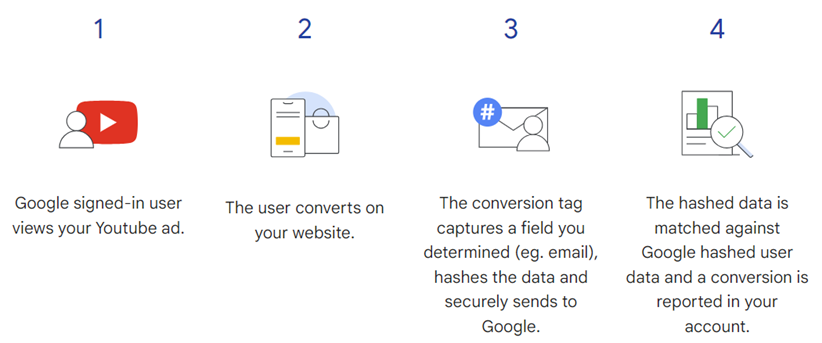
When a user is signed into their Google profile, clicks on an ad, and converts on your site, Google then captures their user information, hashes the data, and securely sends this data back to Google Ads to record a conversion. If the user is not signed into a Google Account, first party data will not be passed back and Google will instead rely on the existing conversion tracking.
Are Enhanced Conversions Necessary?
We’ve gone through what it is and how it works, but do you actually need to set up enhanced conversions and what will happen if you don’t? These are both very valid questions and while you aren’t required to set up enhanced conversions, we strongly recommend doing so if you have the resources.
Benefits of enhanced conversions
- Data Accuracy: Because Google uses first-party data, quality is much more accurate and Google is able to track user activity online and offline (based on the type of enhanced conversions you set up). Further, because Google is matching users with their Google profile, we can more easily set up retargeting audiences and track users across various device types.
- Data Security: Google uses hashed first-party data to report on user activity and they have a strict emphasis on user privacy.
- Better Spam & Invalid Activity Detection: Because Google uses hashed first-party data, they can more accurately identify spam/invalid traffic.
- Lower Reliance On Cookies: In the coming years Google is moving away from 3rd party cookies and cookie tracking in general, which is what current conversion tracking relies on to attribute conversions back to Google Ads. Because Enhanced Conversions uses first party data from a user’s Google account, conversion accuracy will improve as third party cookies become less reliable. Implementing Enhanced Conversions is a great way to protect yourself against cookie depreciation.
What if you don’t set up enhanced conversions?
- Lower Data Quality: Without setting up enhanced conversions, Google Ads will underreport conversion activity, not giving you a full picture of how your campaigns are performing. These missing conversions will then not be accounted for when optimizing campaigns and utilizing automated bidding strategies, which can impact overall performance and efficiency.
- Lower Retargeting Quality and Audience Sizes: Users who cannot be tracked due to cookie blockers or privacy concerns will also not enter audiences you may have set up within Google Ads or Google Analytics, leaving audiences sizes lower than their potential.
- Missing Out On Conversions That Can’t Be Tracked: Because of certain privacy restrictions, cookie blockers, or users opting out of being tracked, Google Ads will not be able to track 100% of conversion actions, a problem which will grow as Google depreciates its reliance on 3rd party cookies. To help bridge the gap, Enhanced Conversions instead relies on first party data direct from a user’s Google account to pass back conversion activity, even when cookies are blocked or unavailable.
How to Set Up Enhanced Conversions
Enhanced conversions can be set up in a few different ways, so you’ll need to identify the method that best suits your current business setup and business model.
Before you get started:
- Assure your site is following HTTPS protocol, which is one of the only requirements for setup.
- How is your current conversion tracking set up? You can set up enhanced conversions for Google Ads, Enhanced Conversions for Google Analytics, or both.
- If you are utilizing Google Ads conversion tracking currently, you’ll want to set up enhanced conversions for Google Ads. If you are still relying on GA4 to analyze performance, you’ll need to set up both Google Ads and Google Analytics Enhanced Conversions.
- If you’re importing GA4 conversions into Google Ads or if you rely on cross-channel attribution in GA4, you’ll want to set up enhanced conversions for Google Analytics. NOTE: this can only be done for GA4 properties with web streams (it is not possible for app streams).
Enhanced Conversions for Google Ads:
- Determine which type of Enhanced Conversions for Google Ads works best for your business model:
- Enhanced Conversions for Web: This is relevant if you’re tracking leads/sales/events that occur on your site.
- Enhanced Conversion for Leads: This is relevant if you’re tracking offline conversion types after an initial website lead form fill, similar to an offline conversion import, the difference being you won’t have to modify your CRM to ingest a GCLID.
- NOTE: You may benefit from setting up both EC for Web and EC for Leads to get a better picture of your campaign performance if you not only want to track initial lead form fills accurately, but also understand what happens after that action. If your primary campaign focus is just a purchase or lead form fill, you likely only will need to set up EC for leads.
- What setup is best for you? Implementation can be done one of three ways:
- Google Tag Manager: This is the quickest and easiest option if GTM is already implemented on your site.
- Google Tag: If the google tag is currently implemented directly on your site (not through a 3rd party iFrame), this option is for you.
- NOTE: If your tagging is outdated, you may need to upgrade to the Google Tag prior to implementing enhanced conversions, as this is the updated tagging type for Google conversions which will help to keep everything integrated.
- Google API: If the prior two options do not work for you, you’ll need to utilize the Google API. This setup is advanced, but in the end you’ll have more flexibility and control over your data.
Enhanced Conversions for Google Analytics:
- Activate user-provided data collection in your GA4 settings
- Work with your developer to configure user-provided data on your website
- Link GA4 to Google Ads if not already complete
- Make the necessary updates to analytics configuration
Enhanced Conversions Setup Validation:
- If you used the Google Tag or GTM:
- Utilize the enhanced conversions tag diagnostic report in Google Ads to determine if you have any implementation issues
- If you implemented via Google Ads API:
- Read more about the web Ads API diagnostics report
Opting into enhanced conversions can not only improve the accuracy of your Google Ads campaign conversion attribution, but it can give you a better understanding of paid search’s impact on your business. After reading through this overview on enhanced conversions, you should have the information you need to implement this for your organization. If you have further questions or are in need of digital marketing services, reach out to the Synapse sales team at sales@synapsesem.com.
UA VS. GA4: A GA4 Guide for Beginners
 Are you used to Universal Analytics and dreading learning the new GA4 interface? If you’re unsure of how to jump into the new platform, where to find reports, or how to analyze your site data, you’ve come to the right place. Read on to get an overview of the new analytics platform, including metric definitions, customizing your property, and how to analyze GA4 data vs. Universal Analytics data.
Are you used to Universal Analytics and dreading learning the new GA4 interface? If you’re unsure of how to jump into the new platform, where to find reports, or how to analyze your site data, you’ve come to the right place. Read on to get an overview of the new analytics platform, including metric definitions, customizing your property, and how to analyze GA4 data vs. Universal Analytics data.
Default Property Setup
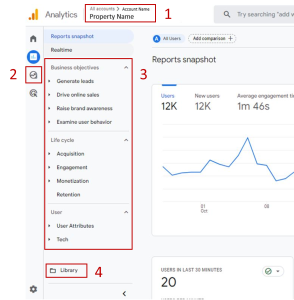
- Account and Property Name
- Explore reports
- Default Reports within the “reports” menu option
- Library used to customize collections and reports
Important Metric Definitions in GA4
Several metrics we are used to analyzing in Universal Analytics have new definitions within GA4 and are calculated differently. For this reason, if you are comparing UA numbers vs. GA4, you will notice discrepancies in your data. Below is an overview of some common metrics and their GA4 definitions.
| GA4 Metric | Definition | Comparison to Universal Analytics |
| Total Users | Total number of users. | Compares to the “users” metric in UA. |
| Active Users | Any user with an engaged session. The primary user metric of GA4. | n/a |
| New Users | Users who interacted with your site or app for the first time. | New users to the site in UA. |
| Conversions | Events that have been marked as a conversion. | A “goal” in UA. |
| Views | All pageviews plus screen views for an application. If you don’t have an app, it is just counting pageviews. | Pageviews in UA. |
| Views per user | The number of pageviews and screen views per user. | The replacement metric of “pages per session.” |
| Engaged Session | A session that lasts longer than 10 seconds, has a conversion event, or has at least 2 views (pageviews or screen views). | n/a |
| Engagement Rate | The percentage of sessions which were not engaged. | n/a |
| Bounce | A session that is not engaged | Bounce existed in UA but was calculated differently and therefore cannot directly be compared to GA4. |
| Bounce Rate | The inverse of engagement rate. The percentage of sessions that were not engaged. | Bounce rate existed in UA but was calculated differently and therefore cannot directly be compared to GA4. |
Common Analyses & Default Reports in GA4
One fault of Universal Analytics was that there were so many default reports, it was sometimes hard to find the one you were looking for. Within GA4, there are fewer defaults, but many of the high impact analyses still exist (and if they don’t, you can add them! See the next bullet).
The image to the left outlines the collection which houses several popular analyses. You’ll notice each topic has an overview under it. These overviews contain cards that act as a summary of each report within the topic (topics are the headlines such as Acquisition, Engagement, and Monetization).
1. Acquisition
User acquisition and traffic acquisition are the two default reports here with very similar setups. The core difference between these reports is user acquisition uses user data as the primary and secondary dimensions, whereas traffic acquisition uses session data (i.e., session default channel group).
2. Engagement
The engagement topic houses reports by event names, conversions, pageviews, and landing pages. The landing page report is commonly used.
3. Monetization
Monetization houses everything ecommerce-related, from performance by item (ecommerce purchases) to promotions (promos set up via Merchant Center).
Customizing Your GA4 Property
You may have noticed that there are fewer default reports within GA4 versus Universal Analytics. Instead, Google has given users the ability to customize their property to fit the needs of their organization. There are three, main types of customizations that can be made:
1. Add/delete reports within a collection:
- In the library (#4 above), you can add or delete collections (groups of reports) or individual reports by clicking the three dots. If you add a new collection, be sure that you click the three dots again and click “publish,” otherwise it will remain unpublished and just visible within the library settings.
- NOTE that customizations within the library or default reports are visible for all users who have access to the property. Consult the rest of your organization prior to making large edits.
2. Update the default dimensions and metrics within individual reports:
- Updates to default metrics and dimensions can either be made within the library (find the specific report name and click the three dots on the right-hand side to edit the report), or on the specific report by clicking the “customize” pen icon. From there, use the right-hand rail to modify the report data.
3. Create Explore reports:
- Explore reports are the new version of custom reports from Universal Analytics, #2 above. These reports are only visible for the user created them, unless shared. These reports are recommended for common analyses and data pulls.
This should be enough to get you a jump start into GA4! If you need additional assistance or would like help with your own property, please contact us by email at sales@synapsesem.com.
Google Ads Experiments: Key Features & Best Practices
It’s no secret that a/b testing is imperative to a successful paid search program—but what does that mean, and what can it look like? There are several approaches you can take when running tests for your paid search campaigns. Maybe you are testing landing pages, running new ad copy, or trying to determine the best CTA for your target audience. In any case, even the seemingly-smallest Google Ads tests can pay off.
So why exactly should you conduct tests? Below we have outlined some of the benefits of a/b testing for your paid search strategy. We also discuss why running an experiment within Google Ads is a great option, and some of the top considerations when determining the best PPC testing strategy for your organization.
Key Benefits of Google Ads Experiments
-
Continue to Improve Upon Your Paid Search Program:
Not all tests are guaranteed to drive profound and statistically significant results, but the greatest goal and benefit of testing is to identify what works and continue to make it better. Whether your main KPI is impression volume, traffic, conversions, or revenue, running experiments within Google Ads allow you to test things such as ad copy, landing pages, keyword strategy, bidding strategies, extensions, and more. One Synapse client tested a new CTA in their ad copy and landing page messaging and found the new CTA had a 90% higher conversion rate than the original CTA/message.
-
Stay Ahead of Your Competition:
In an ever-changing paid search landscape, your organization must continue to test to get ahead of competition. If you continue doing what you have always done, you will likely start to see declining performance as your competitors are capturing and converting a larger portion of traffic. Use features in Google Ads such as Auction Insights to keep track of how aggressively your competition is bidding on your keyword set and how that aggression changes over time. Other tools such as SEMrush or Google’s new Ads Transparency Center can help you monitor the specific language competitors are using in their ads.
Google Ads Experiment Features:
-
Google’s New “Sync” Feature
In January 2022, Google announced they were reconfiguring the experiment process within Google Ads. With that, they rolled out the “experiment sync” feature, in which, any update made within the control campaign would automatically be made in the test campaign (if opted in). Because it is imperative to keep experiments as even as possible and mitigate extra variables, this feature is great. It keeps your campaigns synced and won’t let a minor adjustment (e.g. a bid optimization) influence the results.
-
Easily Apply Experiment Results in One Click
Along with the experiment updates rolled out in early 2022, Google also made it much easier to adopt testing results with an “apply experiment” button after you have ended your test. To make this decision, Google assists by telling you if you have reached statistical significance, as shown in the image below.
-
Keep Messaging Consistent
If you are testing landing pages with a different call to action or overall theme, it is important that users are exposed to that type of language throughout all steps of their sales journey. This includes Google Ads ad copy, whether it be a responsive search ad or display ad. Ad copy and landing page continuity is critical for user experience and minimizing factors when analyzing your test results.
-
No Reliance on IT or a 3rd Party Platform
One common bottleneck of a/b testing for organizations is the reliance on IT or a 3rd party testing platform to set up a test on the backend. One major benefit of Google Ads Experiments is that you can create experiments within the platform (and your agency partner can completely handle the setup)..
Top Considerations for Google Ads Experiments
Now you’re ready to run with your first Google Ads experiment, but there are still things you have to consider and determine to run your test well. Whether you are just testing the waters with paid search, or looking to level-up your paid search strategy with Experiments, here are a few key considerations to keep top of mind when starting out:
- Have you run any tests before? If so, how did they go?
- What is the main goal of the test?
- What are your competitors doing?
- Do you have enough traffic to generate statistical significance within a reasonable amount of time?
Consider these questions carefully as you determine how to run your next Google Ads experiment. What types of tests have worked well for you in the past? Are there any learnings from prior tests that you can apply to a new test? Think about what you want to accomplish and be sure to prioritize your experiments by estimated impact.
Google Ads Experiments are a great way to conduct a/b tests for your paid search strategy. If you need help setting up your experiment or a consultation on your paid search strategy, please contact us by email at sales@synapsesem.com to talk through your Google Ads testing needs.
GA4 POV: Top 3 Benefits and Challenges
Have you recently migrated to GA4 but are still getting up to speed on the actual differences (the good and the bad) between GA4 and Universal Analytics? If so, this blog is for you!
By now we’ve all heard of Google Analytics 4 (GA4) and a majority of us have spent hours and resources migrating to this new and improved platform, but what now? Sometimes change can be difficult and taking the time to learn a new platform when you already have a full plate can be overwhelming. At Synapse, we began migrating our clients to GA4 over a year ago and have taken the time to identify some of the main benefits of this new platform. While we have identified strengths of GA4, those don’t come without challenges which we’re sure you’ll also identify (or already have).
Below we have listed out the top three benefits of GA4 along with the top three challenges we have identified, and what we’re doing to get the most out of the new platform.
Top 3 Benefits of GA4
While many of us are still struggling to learn the ins and outs of this new platform setup, there are some great benefits to GA4 that will up your analytics game:
#1. Customizable Reporting Attribution Model Settings
In GA4 you’re able to choose the attribution model that is best for your business from a list of pre-defined options:
- Data-driven (recommended & default)
- Last Click (cross-channel)
- First Click
- Linear
- Position-based
- Time Decay
- Last Click (ads-preferred)
If you remember, the default attribution model of Universal Analytics is/was last non-direct click and only GA360 users had the opportunity to analyze data via other attribution models in all reporting (outside the model comparison tool). This update with GA4 allows users to pick the attribution method that best aligns with their company goals and how any back-end data is being tracked. The attribution model each company picks for their new GA4 property will apply to all of the data within the property (rather than just model comparison). This is significant as users will be able to analyze large amounts of data and various dimensions using their preferred attribution, rather than relying on the limitations of UA’s model comparison tool.
#2. Sophisticated Conversion Path Exploration Reports
Universal Analytics had conversion funnel path exploration reports, but GA4 brings these reports to a new level. While you have access to the “conversion paths” report within the “advertising” section, you can also utilize the Path Exploration template within the explore reports section. This report is extremely helpful and has similar functionality to a normal explore report in that you can add segments, dimensions, and metrics, but there is one feature that takes the cake: reverse path exploration. Within your report, click “start over” in the upper righthand corner. This brings you to a blank screen in which you can “start” the report by identifying your ending point first and follow the conversion path backwards, a long-awaited Google Analytics capability. For example, you can now view who filled out a free trial form on your site and exactly which actions they took and pages they visited leading up to this conversion. These findings can aid in marketing decisions, site testing, and much more.
#3. Highly Customizable Interface
While UA’s “Custom Reports” have been replaced with “Explore” reports (more on this later), you can also customize the entire left-hand rail of the Reports section. Are there certain views you constantly look up and you need the ability to drill down? You can go to the “library” and create your own reports under the Lifestyle section, User section, or a net new section (called a Collection). In addition to adding new reports, you can update what is brought into the default reports or even delete reports altogether. For some of our clients, we have hidden the revenue/e-commerce reports as they don’t apply to their business. These reports will be visible to everyone with access to the property so customizations should be fully thought out.
Honorable Mentions:
- You can track your website and app (if applicable) in the same property (previously a combination of UA and Firebase).
- Access and own your raw data via a free BigQuery export. Standard properties can export 1 million events into BigQuery without incurring costs, after which the user owns that data and is able to manage, manipulate, and use it after the data retention period set within GA4 has passed.
- GA4 is set up with better and more intelligent user privacy capabilities. Some features GA4 rolled out to protect user privacy are IP anonymization and the ability to opt in/out of several data collecting mechanisms like ads personalization.
Top 3 Challenges of GA4 (and what to do about them)
We’ve gone over some of the main benefits of GA4 but in full transparency there still are some challenges with the platform. Before we get too set on these challenges, though, know that GA4 is still new and Google has consistently been rolling out updates and improved functionality, so they may not be challenges forever! Let’s get into it:
#1. Explore Reports Can’t Drill Down
If you’re like me, I used to use Custom Reports in UA for almost everything to assure I was only looking at what I wanted and could drill down to very specific data points. This isn’t as easy with explore reports as drill-down functionality doesn’t yet exist, meaning each of your dimensions must be visible at the same time. Because of this, we recommend being very strategic with filters applied to your explore report to negate the data you don’t care about. If the analysis is something you are likely to use often, we also recommend updating the available reports via the library, as discussed previously.
#2: Conversions Are Counted Differently
If you’re comparing conversions between GA4 vs. GA3, you may notice that GA4 is reporting a higher number. This is partially because all conversions within GA4 are events and are defaulted to count “every” event versus each unique event. Recently Google rolled out the option to change the counting method to “once per session” for events marked as conversions which we recommend switching to for most sites. If you do not switch to this counting method, we recommend you analyze conversion volume by analyzing sessions where a conversion event occurred (filtering for event name), rather than relying on the “conversion” metric, to assure you are analyzing unique conversions.
#3: No Google-Supported Way of Preserving Your UA Data
Google has announced that non-360 Universal Analytics accounts will stop collecting new data in July 2023 and that they will delete the Universal Analytics data in July 2024. Users have been forced to migrate to GA on their own and figure out what to do about losing their data. Luckily there is something you can do about this to assure your data is not lost! At Synapse we have developed ADE, Analytics Data Extractor. With this system, we can extract five years (or more) of your Universal Analytics data, house it within BigQuery and populate Looker Studio reports to assure you have access to your historical data. Accessing this data is important for several reasons, the biggest being context into past performance and anomalies to explain and guide future marketing decisions.
Google Analytics 4 is here to stay and while it may be a learning curve there are a lot of great benefits from the platform! If you or your organization need help with your GA4 migration, please reach out to us through the contact form on our website! Further, if you are interested in saving your Universal Analytics data, schedule a demo with our team to learn more about our process and schedule your extraction date!
Your Guide to the Recent Google Ads Targeting Updates
Google Ads has recently announced they will follow suit with Facebook to change the allowed targeting options for housing, employment, and credit companies. Will your organization be affected? We have put together a guide outlining not only who will be affected, but exactly what this targeting change entails:
What Targeting Changes Has Google Made?
If you fall into what Google defines as a “housing, employment or credit” company, you will no longer be able to explicitly target or exclude users based on gender, age, parental status, marital status, or zip code. Zip code targeting is the only geographic targeting option impacted. You can still target via country, state, county, etc. This adds onto the existing disallowed targets of religion, ethnicity, race, sexual orientation, and personal hardships. This policy change was implemented to mitigate any discriminatory targeting by Google advertisers. This policy will go into effect on October 19, 2020 so you should review your targeting settings now and adjust accordingly if needed, as there will be no grace period.
Will I be Impacted?
All housing, employment and credit companies in the US and Canada are subject to this policy update.
Housing businesses are defined as those who promote housing sales, rentals, real estate agents or brokers. Some companies that do not qualify as housing and will not be affected by the policy are vacation rentals/hotels, property inspection or management companies, office spaces and home design services.
Employment businesses are defined as those who promote jobs or employment opportunities such as job search databases, freelance work, recruitment services and services for job seekers. Some businesses that are exempt from this are employment training, applicant management, networking services and career advice companies.
Credit businesses are defined as those who offer credit/products/services related to credit lending such as credit card application promotions, home/business loans, car/phone rentals and other offers of credit. Similar businesses that will not be affected by the targeting update are financial guidance, gift cards and checking accounts.
I’ll Be Impacted, Now What?
If your organization is among one of the impacted business types, you will need to update your targeting as soon as possible or you may risk your entire Google Ads account going on hold.
Step 1: You must acknowledge the alert and accept that you will abide by the updated restrictions, even if you are currently not in violation. If you do not accept within 60 days your ads will stop serving and you will not be allowed to create any new campaigns until you do.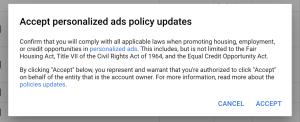
Step 2: Verify which areas of targeting you currently utilize (age, gender, parental status, marital status, or zip code). There is a possibility that you meet the affected company criteria but are not utilizing any of these targeting criteria and therefore will not be impacted.
Step 3: Remove any exclusions as well as bid multipliers, positive or negative, for any of the specified targeting criteria. You must set all of these to “enable.” The only segments you may still exclude are the “unknown” segments for age, gender, and parental status.
If you have questions about how to navigate this policy change or if you are interested in other paid search assistance, please contact us by email at sales@synapsesem.com or by phone at 781-591-0752.
How to Determine Your Optimal PPC Budget
Many PPC budgets are determined by a company’s overall marketing dollars, but what should you actually spend each month? It can be difficult to determine exactly how much you should budget for with a PPC program, as there are various factors to consider. At Synapse, we have determined a method to determine optimal budgets and spend levels for our client’s PPC accounts. Read further to determine if this method will work for you!
1. Determine Your Overall Goals
The first step in projecting your PPC budget is evaluating where you are today and where you want your account to be. This means looking at metrics such as spend, conversions, CPA, ROI, impression share, etc. After understanding these key performance indicators, you can then determine how much you potentially could spend to achieve your performance goals.
2. Evaluating Impression Share Lost Due To Budget
When determining budgets, it is an imperative first step to look at the account’s current impression share lost due to budget. This will tell you the percentage of time your ads did not show in the search results due to inadequate budget. To determine how much more you could potentially spend, simply add in the additional percentage that you have lost into the amount you have spent. In the example below, you can see that this account could potentially spend an additional $7,766 to mitigate any impression share lost due to budget restrictions.
3. Evaluating Impression Share Lost Due To Rank
The more difficult metric to analyze is impression share lost due to rank. Impression share lost due to rank is the percentage of the time your ads did not show due to low ad rank. Ad rank is determined by the keyword bid as well as your Quality Score.
When determining how much you could potentially spend, it is important to understand the nuances of ad rank. As you bid higher, you will have a higher ad rank but KPIs like CTR, CPC and conversion rate will likely be negatively impacted. You may not want to target 100% of lost impression share due to rank depending on how much efficiency will decrease with more aggressive bidding. In our budget projection document, we have outlined multipliers to determine various degrees of aggression when trying to gain back impression share lost due to rank.
To determine how much you could spend to reduce the amount of impression share lost due to rank, follow these steps that we have put together:
- Download a keyword-level report from Google Ads.
- Include columns like cost, clicks, impressions, impression share lost due to rank and conversions (or other relevant KPIs).
- Bucket your keywords into themes.
- Depending on the goals of your program, you may not want to increase impression share on all of your keywords. You may only want to target converting keywords, high priority themes, or a specific match type. Whatever the grouping may be, label the keywords accordingly.
- Determine Efficiency Multipliers
- As mentioned above, as you bid higher, metrics like CTR, CPC and Conv. Rate will decrease. We have tried many methods to get consistent multipliers and have come up with the following:
- You can also determine these multipliers on your own by looking at the keyword projection tool in Google Ads to determine incremental performance based on bidding aggression.
- Determine the following metrics for each keyword in the theme (mentioned above) you are trying to gain back impression share lost due to rank. Do this for each target threshold (100%, 75%, etc.):
- Eligible Impressions = Impressions * Impression share
- Incremental Impressions = Impression Share * Eligible Impressions
- Incremental Clicks = Incremental Impressions * (Current CTR * CTR Multiplier)
- Incremental Cost = Incremental Clicks * (Current CPC * CPC Multiplier)
- Incremental Conversions = Incremental Clicks * (Current Conv. * Conv. Rate Multiplier)
- Pivot this data to clearly see the implications of targeting 100% IS lost due to rank, 75%, etc. Based on these scenarios, you can then determine what you should be spending in your paid search account to achieve your PPC goals. Please see an example below:
If you are interested in having our team evaluate your account and determine your optimal PPC budget, or if you are interested in gaining access to our budgeting template, please contact us by email at sales@synapsesem.com or by phone at 781-591-0752.
3 Advanced SEM Targeting Strategies
Strategic targeting in a campaign can have many impactful benefits: increased site traffic, increased conversion rates, improved efficiency and higher return on investment. Monitoring bidding and conversion volume can only go so far to improve efficiency. Below we will discuss three targeting techniques and how they can play an integral role in increasing your return on investment.
1) DAYPARTING/AD SCHEDULING
The purpose of a dayparting analysis is not to see when the most conversions come in, but instead when your business is running at its highest and lowest efficiency. With this analysis, you can then implement ad scheduling. The goal of implementing bid multipliers (by day of week or time of day) is to increase the efficiency of your paid search program which will inherently increase return on investment. Keep in mind the difference between Google Analytics and Google ads regarding how conversions are tracked: Google Ads associates the conversion to the click that led to that conversion, whereas Google Analytics records the conversion when the conversion occurs. This is an important dynamic to keep in mind when determining which data set to analyze.
The example below was a dayparting analysis for time of day that was conducted for one of our clients. Time of day analyses can be done by grouping hours of the day together to get time periods (e.g. morning, afternoon, etc.) rather than breaking the day out by 24 hours, where hour-to-hour fluctuations tend to be relatively random in nature. From this analysis, we were able to determine that mornings generated leads 17% more efficiently than the rest of the day. Late evenings generated leads 48% less efficiently than the rest of the day. With these insights we were able to implement bid multipliers to take advantage of the morning efficiency and improve the current inefficiency during the late evenings.
2) LOCATION TARGETING
Location targeting is extremely effective at not only targeting your ideal audience, but also excluding locations outside of your target audience. People have different behaviors and tendencies depending on where they are located, which is why understanding the intricacies of this targeting type can be crucial when narrowing your audience.
One of our clients in the travel space is the leading seller of attraction packages. Because their products are specific to certain locations around the world, location targeting proved to be pivotal to not only decrease inefficient spend, but to learn more about the tendencies of consumers interacting with their brand. For this client, we set up location targeting as “in-market” and “out-of-market” campaigns. The in-market campaigns target a radius around the city while the out-of-market campaigns targeted the rest of the country. Through this type of targeting, we were able to determine that out-of-market consumers (mostly tourists) converted more efficiently and at a higher rate than in-market consumers (a mixture of tourists and locals). People who are already in the desired location are less likely to purchase a multi-day attraction pass. Due to this type of targeting, we were able to shift budget and focus on out-of-market campaigns and keep efficiency high.
Another client of ours was able to dramatically increase efficiency through advanced targeting. They were aware of another company with an extremely similar brand name, off by just one letter. We were able to determine where the other company had sales offices and conduct an analysis of the traffic from those cities in our own account. The results showed a vast opportunity: the cities with sales offices had traffic spikes with extremely inefficient performance. Consumers were typing in the wrong company name and clicking on our PPC ads, driving cost up while not converting. Through advanced targeting, we were able to exclude these cities which brought our cost down and increase efficiency as well as ROI.
Below are examples of radius targeting surrounding a city as well as exclusion targeting to block traffic from multiple cities.
3) DEMOGRAPHIC TARGETING
Demographic targeting allows you to pursue consumers based on age, gender, household income, and more. Google gathers information to make demographic targeting possible in a few different ways: the settings in a consumer’s personal google account, 3rd party sites such as social networking, and browser cookies dropped by Google during a consumer’s web navigation. Due to the nature of this data, demographic targeting may not be 100% representative of your actual audience but is a great way to learn more about who is interacting with your brand. To properly utilize demographic targeting, it is best to set up an observational audience in Google Ads to get a sense of who is clicking on your ads and converting (or who is clicking on your ads and not converting). Depending on the size of your business, it is best to let this audience observe users anywhere from a few months to a few years in order to gather adequate and statistically significant information. It is imperative that you generate enough data and that your results are statistically significant to ensure you make the right account optimizations that are data driven. This data can either guide your demographic targeting or uncover expansion opportunities for your business. For example, you may think that your product is meant for 20- to 30-year-olds and position it as such, but the observational audience may tell you that many people 60+ are purchasing your product as well. With this data you could then create a new campaign with adjusted messaging targeting that 60+ audience through Google Ads demographic targeting. You may also add positive or negative bid multipliers to increase or decrease visibility of your ads to certain demographics.
These three targeting techniques have the potential to significantly increase ROI. This is done through narrowing in on your target audience, trimming unnecessary and excessive spend, and using the information already available to make better decisions.
If you are interested in learning more about optimizing your PPC program, please contact us by email at sales@synapsesem.com or by phone at 781-591-0752.
Google AdWords Has Changed as We Know It
Millions of businesses around the world have relied on Google AdWords. In July, Google announced that AdWords would soon become unavailable. In its place would be a more efficient and streamlined interface with an entirely new brand, Google Ads. Here we will discuss some of the positive and negative changes in the transition to the new platform.
WHAT WAS INCLUDED IN THE UPDATE
July 24th was the day that Ads officially took over and forced users to use the new interface. There were many new changes and updates with the initial rollout as well as additional improvements since then. Some of the many changes that occurred were: the ability for new ad copy parameters and options, accelerated mobile page speeds, increased landing page parameters, and a completely new brand, look and feel of the site.
INITIAL REACTIONS TO THE NEW INTERFACE
When it was announced that AdWords as we knew it would eventually become obsolete, reactions weren’t positive. It was challenging to understand why Google was changing a platform that clients were used to and comfortable with. There are some things that are better in the new interface, but this list is far smaller than the list of negatives. In the new interface, there is an overview tab that has many visual charts to represent your account data. You can easily see things like trends in conversions, where spend has increased or dropped off, and how you compare to your competitors, among many other things. These charts are very helpful for just a quick overview of how the account is performing. Besides the overview tab, the entire layout of Google Ads is more visually appealing and user-focused than AdWords. While it took time to get used to, the various components of the platform seem to fit well in their new location and logically make sense, but just because it looks better, does not mean that the changes were necessarily positive.
WHAT DOESN’T WORK WELL WITH GOOGLE ADS
Although there are some beneficial components of the new interface, here are 4 places in which it falls short in comparison to its predecessor.
- The Search Query Report (SQR) is much harder to navigate. The SQR is found in the keywords tab. Ideally, the filters applied to the keywords would then apply to the search queries when you switch to that subtab, but this is not the way it works. You must reset filters once looking at search queries. If you click on a specific keyword and then go to the search queries, this seems to keep the filters in place, but this doesn’t always work. The new interface was designed, in part, to save the user time, but this ads time and effort to what use to be a simple report to pull.
- Moving quickly between keywords, campaigns, and ad groups is not as easy as it used to be. You can no longer select more than one campaign and see all the ad groups for those various campaigns without adding a filter in the ad group tab. This takes more time and is less efficient. At each level you must apply a new filter unless you click into a single ad group or campaign.
- Filters don’t go away unless you delete them. No matter how far you navigate off the filtered screen or what you do outside of Google Ads, no length of time will remove your filter. When using the new platform, it is essential that you check the filters you have before drawing conclusions from your data. There may be an incorrect filter applied that is skewing your analysis.
- The keyword planner is nowhere near as robust as it used to be. When trying to create new campaigns, the keyword planner tool was very helpful in the brainstorming process. With the update, this tool seems less reliable for a couple of reasons: 1) Search volume for the same keyword is portrayed to be much less in the new interface versus the old. Search volume is important because it helps us to determine if the keyword is practical to bid on and if it will get enough traffic to drive results. 2) The “find keywords” portion of the keyword planner isn’t as targeted as it used to be. Now, keywords show that barely relate to the core term, instead of populating highly relatable and useful keyword opportunities. This now takes more time to manually sift through to get decent keywords.
IN CONCLUSION
While the new interface is more visually appealing (and looks more similar to the Google Analytics experience than it used to), it takes more time to perform the same tasks due to extra steps that were not necessary in the old interface. The new platform was designed with the intention of creating a high-quality user experience and fast load times which, in turn, would be more efficient. While I have not seen a major difference in load time one way or another, I have noticed how much longer tasks take due to the extra steps involved. I believe the overall switch to Ads has the potential to be very effective and promising, but at the current state of the interface, that potential has not yet been met. Like any new advancement, continuous optimizations based on user feedback are necessary to take a good product to a great product. If Google Ads can adapt and find a utilize the best of the old and the new interfaces, I believe it can be an incredible tool to aid in search engine marketing efforts for advertisers worldwide.
If you were interested in learning more about optimizing your PPC program, please contact us by email at sales@synapsesem.com or by phone at 781-591-0752.