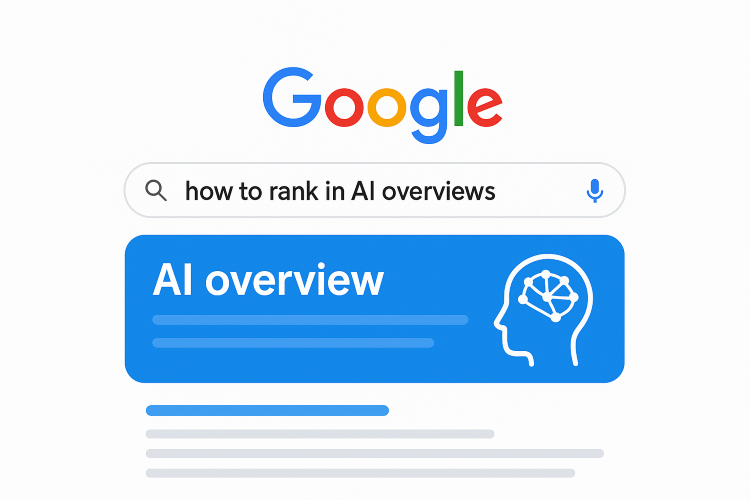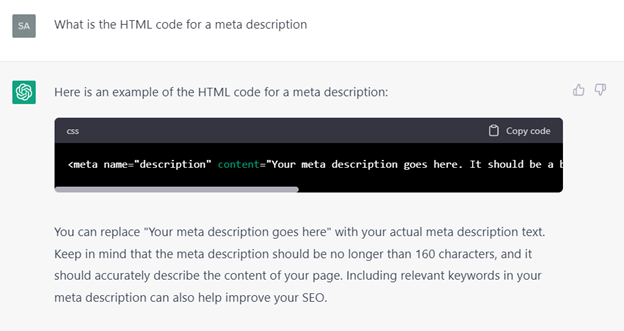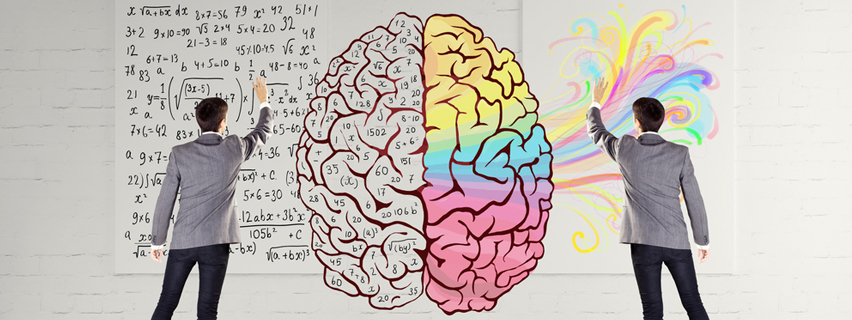Massachusetts
24 School Street, 2nd Floor
Boston, MA 02108
(781) 591-0752
Connecticut
(860) 880-8865
Synapse is an AI-first performance marketing agency specializing in paid search, SEO, content marketing, social media, analytics and CRO.
Sign up for our newsletter below.
Massachusetts
24 School Street, 2nd Floor
Boston, MA 02108
(781) 591-0752
Connecticut
(860) 880-8865
© Synapse, 2026. All rights reserved.
Synapse is an AI-first performance marketing agency specializing in paid search, SEO, content marketing, social media, analytics and CRO.