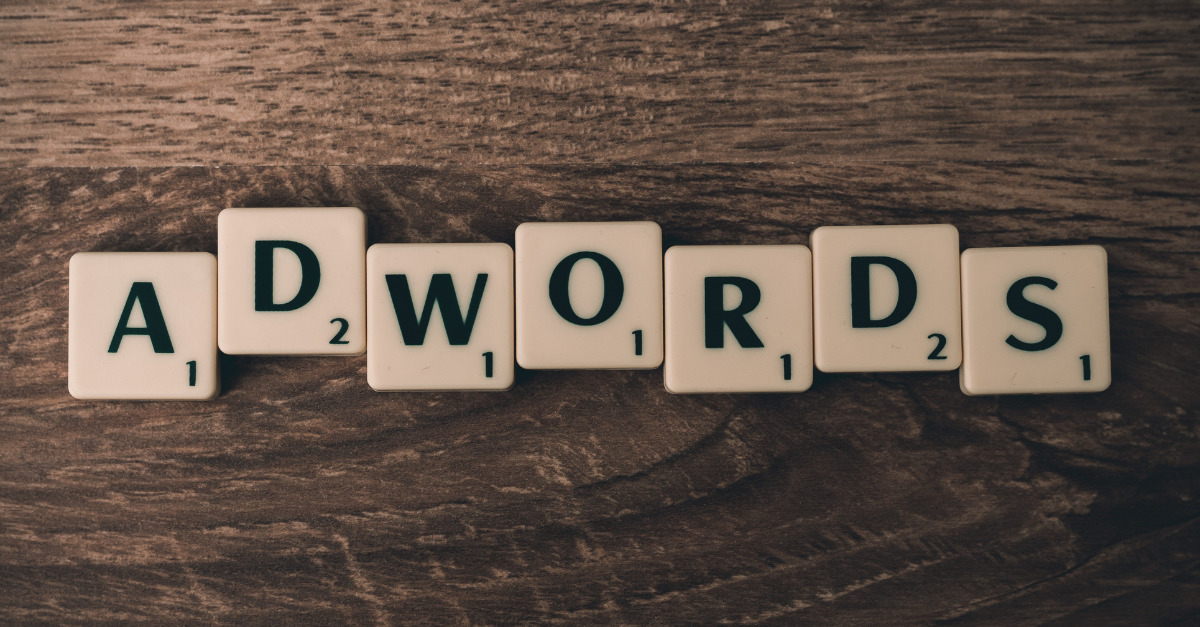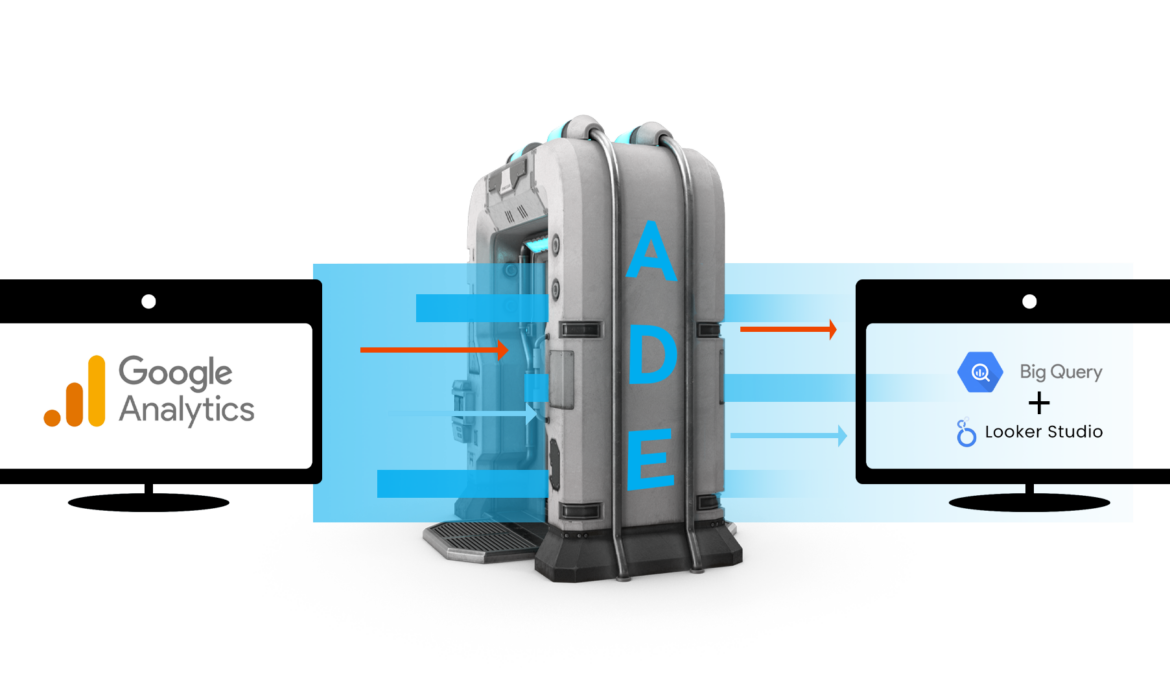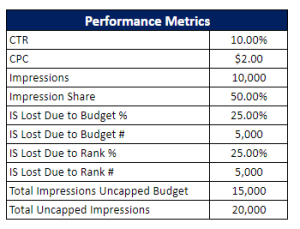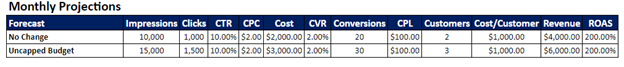Synapse Announces Exciting Client Offer: Free Puppies for All New Clients!
Boston, MA – April 1, 2025 – Synapse, a leading performance marketing agency, has just announced an unexpected and heartwarming offer: they’re giving away free puppies to all new clients! Starting April 1st, the agency is taking customer care to the next level with an unprecedented move to combine top-tier marketing services with puppy love.
“We believe that good marketing is all about building connections – and what better way to build a stronger bond than through the unconditional love of a puppy?” said Paul Benson, co-founder of Synapse. “Whether it’s brainstorming sessions, budget projections or deep-dive analyses, we know that the right puppy can add that extra spark to your team’s energy and creativity.”
A Winning Partnership for Pets and Performance
For every new client who signs up for Synapse services, the agency will deliver an adorable puppy directly to their office or home. “We’ve always wanted to bring more than just digital marketing expertise to the table,” said Benson. “This offer isn’t just about new clients; it’s about forging relationships that last, while making sure our clients have a little extra love and happiness to share with their teams. Let’s face it, who doesn’t need a puppy to brighten their day, especially when tackling big marketing challenges?”
The Fine (Puppy) Print
The promotion is open to new clients who sign a minimum 6-month contract with Synapse, and the puppies will be delivered on a first-come, first-served basis. The offer includes a range of puppy breeds that will be selected based on office size, team culture, and client preferences. Synapse is also offering a free puppy “starter kit,” including chew toys, training tips, and a puppy-safe office space guide.
A Marketing First
“This initiative marks a significant milestone for Synapse,” added Benson. “While our clients have always come to us for results-driven strategies, now they’ll have a puppy companion to keep them energized. It’s a win-win situation.”
Synapse encourages all businesses, from startups to large corporations, to take advantage of this unique promotion. After all, a successful marketing strategy is only as strong as the team behind it – and with a little help from a furry friend, it’s sure to be a lot stronger.
This promotion is part of Synapse’s ongoing efforts to innovate and create fun, unexpected experiences for its clients. It is, however, April Fools!
Note: This announcement is a part of our April Fools’ Day festivities and we cannot technically give away free puppies to businesses. That said, keep an eye out for a related announcement on April 2nd!
About Synapse
Located in Boston, Massachusetts, Synapse is a rapidly growing performance marketing firm with core competencies in paid search advertising, search engine optimization, content marketing, social media marketing, conversion optimization and analytics. Our mission is to build a more data-centric, client-focused performance marketing firm by leveraging advanced data analysis techniques and statistics.
7 Excel Formulas to Make Paid Search Easier
In the world of Pay-Per-Click (PPC) advertising, digital marketers are constantly managing data, optimizing ad copy, and creating reports.
The Evolution of Google Ads Match Types

In the realm of online advertising, Google Ads has long been a cornerstone for businesses seeking to connect with their target audience through Pay-Per-Click (PPC) campaigns. Over time, Google has continually refined its advertising platform, including the evolution of match types. While match types initially provided advertisers with greater control and precision, there has been a noticeable shift towards automation, leading to concerns over diminishing advertiser control. In this article, we will explore the journey of Google Ads match types, examine the impact on advertisers, discuss the challenges they face, and review the opportunity this has created for advertisers to grow.
1. Broad, Phrase, and Exact Match
The introduction of broad match marked the beginning of a journey for Google Ads advertisers. Advertisers were excited about the prospect of reaching a wider audience and gaining visibility. However, as broad match keywords cast a wide net, advertisers soon realized that this came at the cost of control and relevance. Ads were displayed for a plethora of unrelated searches, leading to wasted ad spend and diluted campaign performance.
This is where phrase and exact match keywords came in, with the goal of restoring control and precision for advertisers. Phrase match allowed advertisers to target keyword phrases in a specific order by using quotation marks, while exact match ensured ads only appeared for exact keyword matches. Advertisers created many variations of their keywords to ensure they would show up for all relevant searches, including singular and plural variants, as well as common misspellings.
With phrase match and exact match, advertisers could fine-tune their campaigns, reaching a more relevant audience and optimizing their budget for maximum impact. Advertisers gained a sense of control over their PPC campaigns, resulting in improved click-through rates and higher conversion rates.
2. Broad Match Modifiers
Recognizing the need for a middle ground between reach and relevance, Google introduced modified broad match. This match type offered advertisers the ability to include specific keywords within broad match by adding a plus sign (+) before them. While broad match modified expanded reach, it still provided a certain level of control over ad targeting. Advertisers could cast a wider net while maintaining some relevance, striking a delicate balance. However, it was the last significant update that retained a semblance of control before Google’s subsequent emphasis on automation.
3. Close Variants
With the introduction of close variants, Google expanded the boundaries of match types. While this expansion seemed advantageous at first glance, it signified a shift towards automation. Close variants allowed ads to appear for searches that included variations of target keywords, such as misspellings or singular/plural forms. If the keyword the user searched had a similar meaning to the keyword you were bidding on, then your ad would appear. This applied to all three match types, which was significant as that meant exact match keywords were no longer an “exact” match. This decreased advertiser control as searches that may seem like close variants were matching out to keywords that were designed to only match out to an exact variation. This caused a significant increase in the importance of well-managed negative keyword sets.
4. User Intent
With the integration of user intent into the matching process, advertisers now rely on Google’s algorithms to decipher the context and intent behind search queries, matching them to relevant keyword bids. This shift towards automation means that advertisers must trust Google to accurately interpret user intent and deliver their ads to the right audience. While this automated approach brings efficiency and scalability, it also requires advertisers to have faith in Google’s algorithms and data-driven decision-making. Advertisers are encouraged by Google to embrace the role of strategic overseers, focusing on ad copy, targeting strategies, and understanding their audience, while entrusting Google to optimize the matching process based on user intent.
As Google increasingly focuses on automation and machine learning, advertisers have pivoted to taking on a more strategic role in account management. Google’s algorithms take the reins, making decisions on when and where ads appear. This automation brings efficiency and ease of management for advertisers as this allows them to focus on deeper analysis of campaign performance. The evolving landscape of Google Ads match types, coupled with automation, has led to several implications for advertisers:
- Reduced Precision: Advertisers have less control over which specific keywords trigger their ads. As a result, there is a risk of displaying ads to less relevant or unqualified audiences, potentially leading to lower conversion rates.
- Limited Budget Control: With automation playing a more significant role, advertisers may find it challenging to allocate their budget effectively. Automated bidding strategies can quickly deplete budgets without clear visibility into the decision-making process.
- Dependency on Machine Learning: Advertisers must adapt to Google’s increasing reliance on machine learning algorithms. This entails learning to optimize campaigns within the constraints of automated systems, embracing performance insights, and making data-driven adjustments.
- Emphasis on Copy and Strategy: As control over match types diminishes, advertisers need to focus on developing compelling ad copy and refining their targeting strategies to maximize the impact of their campaigns
- Importance of Negative Keywords: With a broader range of search terms being matched out to, effective negative keyword management is critical to success. This ensures that ads are displayed to the most relevant audience, which increases the likelihood of attracting qualified leads and potential customers.
The evolution of Google Ads match types has brought both benefits and challenges for advertisers. While the initial match types provided control and precision, Google’s emphasis on automation and the introduction of close variants have allowed advertisers to save time by not having to build out extremely granular keyword sets that constantly need to be refined. While there is less control by advertisers, there are still ways to ensure they are reaching their target audience through well thought out match type strategies and negative keyword management. Relying on Google to accurately identify user intent has given advertisers more time to focus on strategic initiatives, ad copy development, landing page optimization, and more. Advertisers must adapt to the changing landscape, navigating the complexities of automated systems while finding new ways to optimize their campaigns. Balancing the benefits of automation with the need for customized targeting and precision remains a key challenge in the world of PPC advertising.
Want to learn more about how to navigate the increasingly complex world of PPC advertising? Reach out to the team at sales@synapsesem.com to learn more about our comprehensive services.
How to Export Google Analytics Data to BigQuery
Google has announced that Universal Analytics will be sunsetting on July 1, 2023. Per their website, “On July 1, 2023, standard Universal Analytics properties will no longer process data.” On top of the challenge of learning an entirely new analytics platform in GA4, digital marketers are also facing the daunting prospect of losing their historical Universal Analytics data. Google states:
- Until July 1, 2023, you can continue to use and collect new data in your Universal Analytics properties.
- After July 1, 2023, you’ll be able to access your previously processed data in your Universal Analytics property for at least six months. We know your data is important to you, and we strongly encourage you to export your historical reports during this time.
While the exact data deletion date is not yet announced, Google is encouraging advertisers to take action and export their historical data in anticipation of this date.
The “exporting” process is unfortunately easier said than done. Google recommends exporting data in Excel/CSV files, but when we tried to do that for our clients, we quickly realized that that process would not be feasible. Specifically, we ran into the following issues:
- To pull unsampled data for multiple years, we had to run hundreds of smaller reports and stitch them together.
- Attempting to stitch together hundreds of reports took significant time (too much time to complete), and it ultimately crashed Excel and exceeded Google Sheets’ data limits.
- Most exported data for long date ranges was sampled, making it highly inaccurate.
Ideally, we’d be able to export and download our historical Universal Analytics data directly to Google’s cloud-based data warehouse, BigQuery. Unfortunately, only paid GA360 accounts have API access to BigQuery (this will become a standard GA feature in GA4), so in standard analytics, data needs to first be extracted into some other type of file format like CSV, TSV or Excel before it can be uploaded to Google BigQuery. That leaves us right back where we started and facing the issues listed above.
Terrified at the prospect of losing all of our hard-earned data, we’ve spent the last six months working to develop a solution that can export accurate and complete data to Google BigQuery in automated fashion.
We’re excited to announce the launch of our new Analytics Data Extractor (ADE), which:
- Accurately backs-up 5 years of data with no-sampling and 100% data accuracy.
- Archives and store data in a cloud-based database (Google BigQuery).
- Links archived historical GA3 data directly to Google’s Looker Studio (formerly Google Data Studio), where both pre-formatted and custom reports (with Excel exports) will be available.
For more information on how to back-up your Google Analytics data and store it in BigQuery, visit our Analytics Data Extractor website here!
How to Avoid Sampling When Exporting Universal Analytics Data
Synopsis: Options are limited if you’re looking to avoid sampling when exporting your historical universal analytics data in preparation of the migration to GA4. Our new tool, the Analytics Data Extractor (ADE), reliably and accurately extracts, stores and visualizes your historical Universal Analytics data and prevents your data from being lost. Learn how you can back-up 5 years (or more) of accurate, completely unsampled data today!
What is Sampling in Google Analytics?
In Google Analytics, sampling is the process of selecting a subset of data from a larger set of data for analysis. This is done to speed up processing time and to reduce the amount of data that needs to be analyzed.
For example, if you have a website with millions of pageviews per month and you want to analyze user behavior on a specific page, Google Analytics may only sample a percentage of the total pageviews for that page. This allows the data to be processed more quickly, but it also means that the analysis is based on a smaller sample size and may not be as accurate as analyzing the entire dataset. In our agency’s experience, even a nominal amount of sampling can lead to significant discrepancies between the reported and actual data sets.
By default, Google Analytics will use sampling when analyzing large datasets, but you can adjust the sampling rate to get more accurate results. This is particularly important if you’re analyzing smaller subsets of data, such as specific user segments or conversion paths, where sampling can have a bigger impact on the accuracy of your analysis. To adjust the sampling rate, you can use the Sampling Level option in the report settings, but keep in mind, this option is only available in the Google Analytics interface. It’s not an option that is available when exporting data to Excel, and that brings us to a much bigger issue facing digital marketers in 2023.
Sampling and the GA4 Migration
Google’s Universal Analytics will stop collecting data on July 1, 2023, and data will be permanently removed following the close of 2023 (the exact deletion date is TBD). Google is currently urging customers to export historical reports to prevent permanently losing their data.
Unless you’re a GA360 customer, Google suggests manually downloading your GA data via Excel/CSV. This is problematic because:
- To pull unsampled data for multiple years, you would need to run hundreds of smaller reports and stitch them together.
- Attempting to stitch together hundreds of reports would take significant time, and it will ultimately crash Excel and exceed Google Sheets’ data limits.
- Most exported data for long date ranges will be sampled, making it highly inaccurate.
How to Avoid Data Sampling?
To combat this issue, we’ve spent the last six months trying to develop a solution to back-up historical Universal Analytics data while automatically avoiding sampling. We’re excited to announce the launch of our new Analytics Data Extractor (ADE), which:
- Accurately backs-up 5 years of data with no-sampling and 100% data accuracy.
- Archives and store data in a cloud-based database (Google BigQuery).
- Links archived historical GA3 data directly to Google’s Looker Studio (formerly Google Data Studio), where both pre-formatted and custom reports (with Excel exports) will be available.
Historical Universal Analytics data will be safely preserved and fully accessible through GDS for a large number of custom queries and entirely customizable date ranges. The extraction process can be initiated as soon as you’ve made the switch to use GA4 as your primary reporting platform. We estimate that most advertisers will be doing that in the April – June time period, and we are currently offering reservations to secure a date for the backup process. We have 5 critical data sets we’ve identified that will be backed up for 5 years, and additional custom data sets (up to 6 dimensions and 10 metrics per data set) can be extracted for an additional fee.
Learn more about how to avoid data sampling while exporting your historical universal analytics data at extractor.synapsesem.com.
How to Use Impression Share to Project PPC Budget
PPC advertising budgets can be one of the most difficult tasks for marketers to figure out as there are many factors affecting this decision. But don’t worry, Synapse is here to help. While it may seem daunting, there are a number of valuable (yet often overlooked) metrics that can be instrumental in figuring out the optimal advertising budget based on your business and your goals. These include impression share and impression share lost due to budget:
- Impression share: The impressions you’ve received divided by the estimated number of impressions you were eligible to receive.
- Lost IS (Budget): The percentage of time that your ads were not shown on the Search Network due to insufficient budget.
Using these key metrics, we can project out PPC budgets based on your goals, to ensure your advertising efforts are effective and efficient. Here’s a step-by-step guide to help get you started:
Determine Your Advertising Goals
Are you looking to increase brand awareness, drive traffic to your website, or generate leads? Your advertising goals will help you determine how much you should be spending on advertising each month. Answering these questions can help determine how aggressive you want to be with your budgets.
Gather All Relevant Data
Pull the following data from the “Campaigns” tab (make sure to add any columns that are not already showing) for the last complete month of data to ensure you are using the most up-to-date statistics for your projection.
- Search Lost IS (Budget)
- Search Lost IS (Rank)
- Search Impression Share
- Impressions
- Clicks
- CTR
- Avg CPC
- Cost
Adjust Data to Create Average Monthly Numbers
Each month has a different number of days, and seeing that we are projecting an average month of budget, we need to proportionally adjust the data to create a true monthly projection. This applies to impressions, clicks, and cost:
Ex. (Impressions divided by number of days in the month) multiplied by 30.4 (average number of days in a month)
Calculate Actual Impression Numbers
In order to figure out the amount of spend needed to capture impressions lost due to low budgets, we need to figure out the actual number of eligible impressions:
Total Eligible Impressions = Impressions divided by Search Impression Share
Search Lost IS budget number = Search Lost IS Budget Percentage multiplied by Total Impressions Eligible For
Search Lost IS Rank number = Search Lost IS Rank Percentage multiplied by Total Impressions Eligible For
Calculate Uncapped Spend
Now we are ready to create projections based on the total number of eligible impressions:
Total Impressions Uncapped Budget = Impressions divided by Total Impressions Eligible For
Now that we have calculated these metrics, we can get a much clearer picture of how increasing the budget will impact performance. Your final inputs should look something like this:
From here, we can create monthly projections to see how increasing impression share through budget increases will impact clicks, conversions, and revenue:
In this example, we can see impressions, clicks, cost, conversions, customers, and revenue all increase by 50%. While the actual numbers increase, the metrics (CTR, CPC, CVR, etc.) stay the same. In reality, the actual numbers would likely not all increase at the exact same rate, but the purpose of this exercise is to provide an estimate of how increasing budget and impression share will affect overall performance.
Warning
One method of calculation to beware of is adding the percentage of impression share lost due to budget back to your current impressions. For example, if your campaign received 1000 impressions last month at a 50% impression share and you lost 25% due to budget, it may seem logical to take 25% of 1000 (250) and add that to your total impressions (1000+250=1250). This method is incorrect as it bases the Lost IS (Budget) number on impressions you received, not total eligible impressions. If you received 1000 impressions at a 50% impression share, that means you were eligible for 2000 total impressions. Therefore, the Lost IS (Budget) of 25% actually comes out to 500 lost impressions. So, if you add back the 500 lost impressions to the 1000 impressions you received, you can project to receive 1500 impressions by increasing your budget.
Conclusion
Understanding the metrics of impression share and impression share lost due to budget can be crucial in projecting PPC budgets and optimizing advertising efforts. By following the steps outlined in this guide, marketers can gather all relevant data, calculate actual impression share numbers, and ultimately create projections based on the total number of eligible impressions. Marketers can use these metrics to estimate how increasing budget and impression share will affect overall performance. By doing so, they can make informed decisions about advertising spend and achieve their advertising goals.
Contact us at paul@synapsesem.com if you’d like to subscribe to the Synapse SEM newsletter, or to learn more about our evolving search engine marketing services.
The 2023 Guide: How to Choose the Right Performance Marketing Agency
[av_section min_height=” min_height_pc=’25’ min_height_px=’500px’ padding=’default’ custom_margin=’0px’ custom_margin_sync=’true’ svg_div_top=” svg_div_top_color=’#333333′ svg_div_top_width=’100′ svg_div_top_height=’50’ svg_div_top_max_height=’none’ svg_div_top_opacity=” svg_div_bottom=” svg_div_bottom_color=’#333333′ svg_div_bottom_width=’100′ svg_div_bottom_height=’50’ svg_div_bottom_max_height=’none’ svg_div_bottom_opacity=” color=’main_color’ background=’bg_color’ custom_bg=” background_gradient_direction=’vertical’ background_gradient_color1=’#000000′ background_gradient_color2=’#ffffff’ background_gradient_color3=” src=’https://www.synapsesem.com/wp-content/uploads/2022/12/HEXAGONS-bg-scaled.jpg’ attachment=’12893′ attachment_size=’full’ attach=’scroll’ position=’top left’ repeat=’repeat’ video=” video_ratio=’16:9′ overlay_opacity=’0.5′ overlay_color=” overlay_pattern=” overlay_custom_pattern=” shadow=’no-border-styling’ bottom_border=’no-border-styling’ bottom_border_diagonal_color=’#333333′ bottom_border_diagonal_direction=” bottom_border_style=” custom_arrow_bg=” id=” custom_class=’.landing-page-2023-hero’ template_class=” aria_label=” av_element_hidden_in_editor=’0′ av_uid=’av-lbxz0nyy’ sc_version=’1.0′]
[av_two_third first min_height=” vertical_alignment=’av-align-top’ space=” row_boxshadow=” row_boxshadow_color=” row_boxshadow_width=’10’ custom_margin=” margin=’0px’ mobile_breaking=” mobile_column_order=” min_col_height=” padding=” svg_div_top=” svg_div_top_color=’#333333′ svg_div_top_width=’100′ svg_div_top_height=’50’ svg_div_top_max_height=’none’ svg_div_top_flip=” svg_div_top_invert=” svg_div_top_front=” svg_div_top_opacity=” svg_div_top_preview=” svg_div_bottom=” svg_div_bottom_color=’#333333′ svg_div_bottom_width=’100′ svg_div_bottom_height=’50’ svg_div_bottom_max_height=’none’ svg_div_bottom_flip=” svg_div_bottom_invert=” svg_div_bottom_front=” svg_div_bottom_opacity=” svg_div_bottom_preview=” border=” border_style=’solid’ border_color=” radius=” column_boxshadow=” column_boxshadow_color=” column_boxshadow_width=’10’ background=’bg_color’ background_color=” background_gradient_direction=’vertical’ background_gradient_color1=’#000000′ background_gradient_color2=’#ffffff’ background_gradient_color3=” src=” background_position=’top left’ background_repeat=’no-repeat’ highlight=” highlight_size=” animation=” link=” linktarget=” link_hover=” title_attr=” alt_attr=” mobile_display=” mobile_col_pos=’0′ id=” custom_class=” template_class=” aria_label=” av_uid=’av-3244lxn’ sc_version=’1.0′]
[av_textblock textblock_styling_align=” textblock_styling=” textblock_styling_gap=” textblock_styling_mobile=” size=” av-medium-font-size=” av-small-font-size=” av-mini-font-size=” font_color=” color=” id=” custom_class=’landing-page-2023-heading’ template_class=” av_uid=’av-lcgjp0ze’ sc_version=’1.0′ admin_preview_bg=”]
2023 Agency Guide
[/av_textblock]
[av_textblock textblock_styling_align=” textblock_styling=” textblock_styling_gap=” textblock_styling_mobile=” size=” av-medium-font-size=” av-small-font-size=” av-mini-font-size=” font_color=” color=” id=” custom_class=’landing-page-2023-heading’ template_class=” av_uid=’av-lcgjv5rp’ sc_version=’1.0′ admin_preview_bg=”]
HOW TO CHOOSE THE RIGHT PERFORMANCE MARKETING AGENCY
[/av_textblock]
[av_hr class=’invisible’ icon_select=’yes’ icon=’ue808′ font=’entypo-fontello’ position=’center’ shadow=’no-shadow’ height=’30’ custom_border=’av-border-thin’ custom_width=’50px’ custom_margin_top=’30px’ custom_margin_bottom=’30px’ custom_border_color=” custom_icon_color=” id=” custom_class=” template_class=” av_uid=’av-lcgk8xx2′ sc_version=’1.0′ admin_preview_bg=”]
[av_button label=’DOWNLOAD’ icon_select=’no’ icon=’ue800′ font=’entypo-fontello’ link=’manually,#form’ link_target=” size=’large’ position=’left’ label_display=” title_attr=” color_options=’color_options_advanced’ color=’theme-color’ custom_bg=’#444444′ custom_font=’#ffffff’ btn_color_bg=’custom’ btn_custom_grad_direction=’vertical’ btn_custom_grad_1=’#000000′ btn_custom_grad_2=’#ffffff’ btn_custom_grad_3=” btn_custom_grad_opacity=’0.7′ btn_custom_bg=’#ff4d0c’ btn_color_bg_hover=’custom’ btn_custom_bg_hover=’#ff7f51′ btn_color_font=’custom’ btn_custom_font=’#ffffff’ btn_color_font_hover=’custom’ btn_custom_font_hover=’#ffffff’ border=’solid’ border_width=’1′ border_width_sync=’true’ border_color=” border_radius=’0px’ border_radius_sync=’true’ box_shadow=” box_shadow_style=’0px,0px,0px,0px’ box_shadow_color=” hover_opacity=” sonar_effect_effect=” sonar_effect_color=” sonar_effect_duration=’1′ sonar_effect_scale=” sonar_effect_opac=’0.5′ id=” custom_class=’landing-page-2023-download-button’ template_class=” av_uid=’av-1z2kgzv’ sc_version=’1.0′ admin_preview_bg=”]
[/av_two_third][av_one_third min_height=” vertical_alignment=’av-align-top’ space=” row_boxshadow=” row_boxshadow_color=” row_boxshadow_width=’10’ custom_margin=” margin=’0px’ mobile_breaking=” mobile_column_order=” min_col_height=” padding=” svg_div_top=” svg_div_top_color=’#333333′ svg_div_top_width=’100′ svg_div_top_height=’50’ svg_div_top_max_height=’none’ svg_div_top_flip=” svg_div_top_invert=” svg_div_top_front=” svg_div_top_opacity=” svg_div_top_preview=” svg_div_bottom=” svg_div_bottom_color=’#333333′ svg_div_bottom_width=’100′ svg_div_bottom_height=’50’ svg_div_bottom_max_height=’none’ svg_div_bottom_flip=” svg_div_bottom_invert=” svg_div_bottom_front=” svg_div_bottom_opacity=” svg_div_bottom_preview=” border=” border_style=’solid’ border_color=” radius=” column_boxshadow=” column_boxshadow_color=” column_boxshadow_width=’10’ background=’bg_color’ background_color=” background_gradient_direction=’vertical’ background_gradient_color1=’#000000′ background_gradient_color2=’#ffffff’ background_gradient_color3=” src=” background_position=’top left’ background_repeat=’no-repeat’ highlight=” highlight_size=” animation=” link=” linktarget=” link_hover=” title_attr=” alt_attr=” mobile_display=” mobile_col_pos=’0′ id=” custom_class=” template_class=” aria_label=” av_uid=’av-pefxyj’ sc_version=’1.0′]
[av_image src=’https://www.synapsesem.com/wp-content/uploads/2022/12/Cover_1A.png’ attachment=’12927′ attachment_size=’full’ copyright=” caption=” image_size=” styling=” align=’center’ font_size=” overlay_opacity=’0.4′ overlay_color=’#000000′ overlay_text_color=’#ffffff’ animation=’no-animation’ hover=” appearance=” link=” target=” title_attr=” alt_attr=” img_scrset=” lazy_loading=’disabled’ id=” custom_class=” template_class=” av_element_hidden_in_editor=’0′ av_uid=’av-lbwjqwwl’ sc_version=’1.0′ admin_preview_bg=”][/av_image]
[/av_one_third]
[/av_section]
[av_textblock textblock_styling_align=” textblock_styling=” textblock_styling_gap=” textblock_styling_mobile=” size=’16’ av-medium-font-size=” av-small-font-size=” av-mini-font-size=” font_color=” color=” id=” custom_class=” template_class=” av_uid=’av-lbwh4yqn’ sc_version=’1.0′ admin_preview_bg=”]
Get the ultimate list of questions to ask potential performance marketing partners during the evaluation/RFP process. This guide covers important topics such as:
- Whether you should work with a specialized agency or an integrated agency
- How to get the agency’s best resources on your account
- How to negotiate management fees
- The importance of industry experience
- The importance of the firm’s technical capabilities, particularly for B2B tech and other lead gen companies
- How to leverage references to better evaluate (and potentially eliminate) potential partners
- Whether a larger agency or smaller agency is a better fit
- How to evaluate the agency’s client services capabilities and fit
- How many hours the agency will be allocating to your account each month, and the breakdown of that time
[/av_textblock]
[av_textblock textblock_styling_align=” textblock_styling=” textblock_styling_gap=” textblock_styling_mobile=” size=’16’ av-medium-font-size=” av-small-font-size=” av-mini-font-size=” font_color=” color=” id=” custom_class=’landing-page-2023-heading’ template_class=” av_uid=’av-lcgksfhm’ sc_version=’1.0′ admin_preview_bg=”]
Download our 2023 Guide: How to Choose the Right Performance Marketing Agency and get the most important questions and our POV on each!
[/av_textblock]
[av_textblock textblock_styling_align=” textblock_styling=” textblock_styling_gap=” textblock_styling_mobile=” size=’16’ av-medium-font-size=” av-small-font-size=” av-mini-font-size=” font_color=” color=” id=” custom_class=’landing-page-2023-container’ template_class=” av_uid=’av-lbwkcgyt’ sc_version=’1.0′ admin_preview_bg=”]
| [ninja_form id=2] |
[/av_textblock]
Synapse Launches New Social Impact Program
Boston, MA – February 24, 2022 – Synapse SEM, a leading performance marketing firm, announced today the launch of their new social impact program, the Synapse Giveback Program. This program is designed to raise funds for high-impact not-for-profits as well as assist local businesses with free digital marketing services. Starting March 1st, for each new client the agency onboards, Synapse will donate $1,000 to a not-for-profit of the client’s choice.
In addition, for each new client Synapse will be dedicating an additional $1,000 to help local businesses set up and run digital marketing programs, including Google Ads campaigns and social media programs on Facebook, Instagram, Twitter and LinkedIn. The goal is to assist local businesses most heavily impacted by the pandemic and/or who don’t have the budgets or expertise to run these programs internally.
“There are several non-profit organizations that we’re involved with personally and we wanted to do something to continue to support them through the agency. We also know personally many local business owners who have experienced tough times over the last couple years due to the pandemic and who don’t run their marketing programs due to costs. Our goal was to create one unified program to support both causes, and we feel the Synapse Giveback Program will do this exceptionally well. The Synapse team will participate by determining which non-profits are eligible and will also be personally managing the local business programs. We felt this was a great cause to bring everyone together and to find a direct way to give back.” says company co-founder Paul Benson.
New Synapse clients will choose from the list of not-for-profits curated by the Synapse team. They can choose one organization to receive the $1,000 or split the donation between two organizations. Co-founder Mark Casali commented, “we already have several non-profits nominated by the team and we’re excited to be launching a program that involves both the Synapse team and our clients. We’ll be officially launching the program March 1st so it will be interesting to see who the first eligible client will be.”
About Synapse SEM
Synapse SEM is a leading performance marketing firm that leverages advanced data analysis and statistics to provide its clients with deeper, more actionable insights. The agency utilizes its core competencies in paid search advertising, search engine optimization, and social media to launch, manage and optimize integrated direct response marketing programs for its clients. Using its proprietary data analysis techniques and highly experienced subject matter experts, the agency has achieved best-in-class results and has provided the highest quality of service to its clients since its inception in 2011. For more information, please visit their website at https://www.synapsesem.com/.
Google Commits $340m in Google Ads Credits to SMBs – Are you Eligible?
In late March, Google published an article stating that they are committing $800m to support SMBs and crisis response, $340m of which will be provided to SMBs in the form of Google Ads credits. Google provided further details regarding these funds on April 20th, and we wanted to pass along these updates and answer some commonly asked questions (see below):
- Am I eligible to receive Google Ads credits?
- Response: If you are a small or medium-sized business (Google has their own internal way of defining this, but it likely relates to non-enterprise businesses) and you advertised on Google Ads in at least ten months in 2019 and in January and/or February of this year, you are eligible to receive Google Ads ad credits.
- Do I need to apply to receive the credits?
- Response: No, Google will be applying credits to your account automatically as long as you meet the eligibility requirements above and adhere to their ad policies.
- When will I receive the Google Ads credits?
- Response: Google will begin applying Google Ads credits directly to advertisers’ accounts starting in late May. The credits will be rolled out in phases over several months.
- How can I use the Google Ads credits?
- Response: The credits can be used towards future Google Ads advertising costs and must be used by December 31, 2020. These credits apply to all Google campaign types, including Search, Display and YouTube campaigns.
- How much will I receive in ad credits?
- Response: The ad credits will be proportional to the average monthly ad spend in your Google Ads account, with a maximum credit of $1,000.00.
- How will I know if I received ad credits?
- Response: Google will be notifying you (and us) via email and you will also see the ad credit applied directly in your Google Ads account (see Tools & Settings – Billing – Promotions). We will be closely monitoring your account for ad credits starting in late May (when the credits are first expected to be available).
For additional information regarding Google’s COVID-19 response, please see their original article or their related FAQ page. If/when an ad credit is applied to your Google Ads account, your Synapse account team will be reaching out to discuss the best way to apply the credit. If you have any questions in the meantime, please let us know!
Synapse Announces New Office Space in Newton, MA
Newton, MA – August 7, 2019 – Synapse SEM, a specialized performance marketing agency, announced today they have relocated their Massachusetts office to Washington Street in Newton. This move is part of a 2019 initiative to build more collaboration and foster a greater sense of community with their local and remote employees.
“We’ve grown every year since our inception in 2011 and we felt it was important to invest in a new office space, where we can accommodate future expansion and develop a more collaborative environment for our team and clients. It also doesn’t hurt that Buff’s Pub, a local staple, is so close” says company co-founder Paul Benson.
Prior to the move, Synapse held office space in a collaborative workspace with several other businesses. The company co-founders Paul Benson and Mark Casali decided to invest in a larger, more dedicated workspace. “We had been in the same space since 2013 and it was time to update and modernize our office space. We want the office environment to enhance the work experience and company culture, and the new space certainly accomplishes that” added company co-founder Mark Casali.
The agency also plans to update its website to more accurately reflect its expanded services and current client portfolio. The agency has over 30 active client accounts and 15 team members across its two offices. “We’re well positioned to have our best year in company history this year and the new office will be our central hub for team growth moving forward. We have an amazing new space and we really look forward to growing the team here” added Mr. Benson.
About Synapse SEM
Synapse SEM is a specialized performance marketing agency that leverages advanced data analysis and statistics to provide its clients with deeper, more actionable insights. The agency utilizes its core competencies in paid search advertising, search engine optimization, and social media to launch, manage and optimize integrated direct response marketing programs for its clients. Using its proprietary data analysis techniques and highly experienced subject matter experts, the agency has achieved best-in-class results and has provided the highest quality of service to its clients since its inception in 2011. To learn more, visit them at www.synapsesem.com.