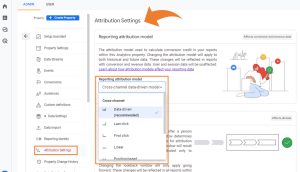Have you recently migrated to GA4 but are still getting up to speed on the actual differences (the good and the bad) between GA4 and Universal Analytics? If so, this blog is for you!
By now we’ve all heard of Google Analytics 4 (GA4) and a majority of us have spent hours and resources migrating to this new and improved platform, but what now? Sometimes change can be difficult and taking the time to learn a new platform when you already have a full plate can be overwhelming. At Synapse, we began migrating our clients to GA4 over a year ago and have taken the time to identify some of the main benefits of this new platform. While we have identified strengths of GA4, those don’t come without challenges which we’re sure you’ll also identify (or already have).
Below we have listed out the top three benefits of GA4 along with the top three challenges we have identified, and what we’re doing to get the most out of the new platform.
Top 3 Benefits of GA4
While many of us are still struggling to learn the ins and outs of this new platform setup, there are some great benefits to GA4 that will up your analytics game:
#1. Customizable Reporting Attribution Model Settings
In GA4 you’re able to choose the attribution model that is best for your business from a list of pre-defined options:
- Data-driven (recommended & default)
- Last Click (cross-channel)
- First Click
- Linear
- Position-based
- Time Decay
- Last Click (ads-preferred)
If you remember, the default attribution model of Universal Analytics is/was last non-direct click and only GA360 users had the opportunity to analyze data via other attribution models in all reporting (outside the model comparison tool). This update with GA4 allows users to pick the attribution method that best aligns with their company goals and how any back-end data is being tracked. The attribution model each company picks for their new GA4 property will apply to all of the data within the property (rather than just model comparison). This is significant as users will be able to analyze large amounts of data and various dimensions using their preferred attribution, rather than relying on the limitations of UA’s model comparison tool.
#2. Sophisticated Conversion Path Exploration Reports
Universal Analytics had conversion funnel path exploration reports, but GA4 brings these reports to a new level. While you have access to the “conversion paths” report within the “advertising” section, you can also utilize the Path Exploration template within the explore reports section. This report is extremely helpful and has similar functionality to a normal explore report in that you can add segments, dimensions, and metrics, but there is one feature that takes the cake: reverse path exploration. Within your report, click “start over” in the upper righthand corner. This brings you to a blank screen in which you can “start” the report by identifying your ending point first and follow the conversion path backwards, a long-awaited Google Analytics capability. For example, you can now view who filled out a free trial form on your site and exactly which actions they took and pages they visited leading up to this conversion. These findings can aid in marketing decisions, site testing, and much more.
#3. Highly Customizable Interface
While UA’s “Custom Reports” have been replaced with “Explore” reports (more on this later), you can also customize the entire left-hand rail of the Reports section. Are there certain views you constantly look up and you need the ability to drill down? You can go to the “library” and create your own reports under the Lifestyle section, User section, or a net new section (called a Collection). In addition to adding new reports, you can update what is brought into the default reports or even delete reports altogether. For some of our clients, we have hidden the revenue/e-commerce reports as they don’t apply to their business. These reports will be visible to everyone with access to the property so customizations should be fully thought out.
Honorable Mentions:
- You can track your website and app (if applicable) in the same property (previously a combination of UA and Firebase).
- Access and own your raw data via a free BigQuery export. Standard properties can export 1 million events into BigQuery without incurring costs, after which the user owns that data and is able to manage, manipulate, and use it after the data retention period set within GA4 has passed.
- GA4 is set up with better and more intelligent user privacy capabilities. Some features GA4 rolled out to protect user privacy are IP anonymization and the ability to opt in/out of several data collecting mechanisms like ads personalization.
Top 3 Challenges of GA4 (and what to do about them)
We’ve gone over some of the main benefits of GA4 but in full transparency there still are some challenges with the platform. Before we get too set on these challenges, though, know that GA4 is still new and Google has consistently been rolling out updates and improved functionality, so they may not be challenges forever! Let’s get into it:
#1. Explore Reports Can’t Drill Down
If you’re like me, I used to use Custom Reports in UA for almost everything to assure I was only looking at what I wanted and could drill down to very specific data points. This isn’t as easy with explore reports as drill-down functionality doesn’t yet exist, meaning each of your dimensions must be visible at the same time. Because of this, we recommend being very strategic with filters applied to your explore report to negate the data you don’t care about. If the analysis is something you are likely to use often, we also recommend updating the available reports via the library, as discussed previously.
#2: Conversions Are Counted Differently
If you’re comparing conversions between GA4 vs. GA3, you may notice that GA4 is reporting a higher number. This is partially because all conversions within GA4 are events and are defaulted to count “every” event versus each unique event. Recently Google rolled out the option to change the counting method to “once per session” for events marked as conversions which we recommend switching to for most sites. If you do not switch to this counting method, we recommend you analyze conversion volume by analyzing sessions where a conversion event occurred (filtering for event name), rather than relying on the “conversion” metric, to assure you are analyzing unique conversions.
#3: No Google-Supported Way of Preserving Your UA Data
Google has announced that non-360 Universal Analytics accounts will stop collecting new data in July 2023 and that they will delete the Universal Analytics data in July 2024. Users have been forced to migrate to GA on their own and figure out what to do about losing their data. Luckily there is something you can do about this to assure your data is not lost! At Synapse we have developed ADE, Analytics Data Extractor. With this system, we can extract five years (or more) of your Universal Analytics data, house it within BigQuery and populate Looker Studio reports to assure you have access to your historical data. Accessing this data is important for several reasons, the biggest being context into past performance and anomalies to explain and guide future marketing decisions.
Google Analytics 4 is here to stay and while it may be a learning curve there are a lot of great benefits from the platform! If you or your organization need help with your GA4 migration, please reach out to us through the contact form on our website! Further, if you are interested in saving your Universal Analytics data, schedule a demo with our team to learn more about our process and schedule your extraction date!