Enhanced conversions for Google Ads has been a recent hot topic in the digital marketing community, but there are still many questions around exactly what it is, how it works, how it’s implemented, and why you should implement it. Luckily we’re here to answer and explain all of those questions, but if you’re looking for the quick answer, enhanced conversions are the future of conversion tracking in Google Ads and we recommend that you implement this feature as soon as possible. Google is recommending you set up enhanced conversions in October to be prepared for the holiday season, however there is no strict deadline.
What are Enhanced Conversions?
Enhanced Conversions, first introduced in 2021, supplement existing conversion tracking to improve accuracy and keep user data secure. There are shortcomings with the current Google tracking which will only get worse with time as Google is less reliant on cookie-based tracking. Enhanced conversions won’t rely on cookies, but instead utilize first-party data to accurately and securely report conversions back to Google Ads (emphasis on the securely).
How do Enhanced Conversions Work?
As many of us know, data privacy is becoming more and more important (think GDPR, CCPA, etc.) and Google has been making several changes to help advertisers comply with updated regulations. Security was a main consideration in the rollout of Enhanced Conversions. Google uses a secure one-way hashing algorithm, SHA256, to keep user data safe when transferring information, such as email addresses, back to Google Ads. User data will not be shared and will only be used for tracking within Google Ads (reporting on form fills, retargeting lists, etc.).
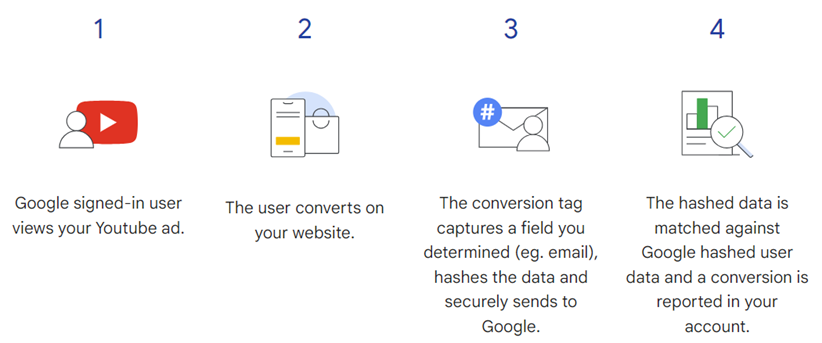
When a user is signed into their Google profile, clicks on an ad, and converts on your site, Google then captures their user information, hashes the data, and securely sends this data back to Google Ads to record a conversion. If the user is not signed into a Google Account, first party data will not be passed back and Google will instead rely on the existing conversion tracking.
Are Enhanced Conversions Necessary?
We’ve gone through what it is and how it works, but do you actually need to set up enhanced conversions and what will happen if you don’t? These are both very valid questions and while you aren’t required to set up enhanced conversions, we strongly recommend doing so if you have the resources.
Benefits of enhanced conversions
- Data Accuracy: Because Google uses first-party data, quality is much more accurate and Google is able to track user activity online and offline (based on the type of enhanced conversions you set up). Further, because Google is matching users with their Google profile, we can more easily set up retargeting audiences and track users across various device types.
- Data Security: Google uses hashed first-party data to report on user activity and they have a strict emphasis on user privacy.
- Better Spam & Invalid Activity Detection: Because Google uses hashed first-party data, they can more accurately identify spam/invalid traffic.
- Lower Reliance On Cookies: In the coming years Google is moving away from 3rd party cookies and cookie tracking in general, which is what current conversion tracking relies on to attribute conversions back to Google Ads. Because Enhanced Conversions uses first party data from a user’s Google account, conversion accuracy will improve as third party cookies become less reliable. Implementing Enhanced Conversions is a great way to protect yourself against cookie depreciation.
What if you don’t set up enhanced conversions?
- Lower Data Quality: Without setting up enhanced conversions, Google Ads will underreport conversion activity, not giving you a full picture of how your campaigns are performing. These missing conversions will then not be accounted for when optimizing campaigns and utilizing automated bidding strategies, which can impact overall performance and efficiency.
- Lower Retargeting Quality and Audience Sizes: Users who cannot be tracked due to cookie blockers or privacy concerns will also not enter audiences you may have set up within Google Ads or Google Analytics, leaving audiences sizes lower than their potential.
- Missing Out On Conversions That Can’t Be Tracked: Because of certain privacy restrictions, cookie blockers, or users opting out of being tracked, Google Ads will not be able to track 100% of conversion actions, a problem which will grow as Google depreciates its reliance on 3rd party cookies. To help bridge the gap, Enhanced Conversions instead relies on first party data direct from a user’s Google account to pass back conversion activity, even when cookies are blocked or unavailable.
How to Set Up Enhanced Conversions
Enhanced conversions can be set up in a few different ways, so you’ll need to identify the method that best suits your current business setup and business model.
Before you get started:
- Assure your site is following HTTPS protocol, which is one of the only requirements for setup.
- How is your current conversion tracking set up? You can set up enhanced conversions for Google Ads, Enhanced Conversions for Google Analytics, or both.
- If you are utilizing Google Ads conversion tracking currently, you’ll want to set up enhanced conversions for Google Ads. If you are still relying on GA4 to analyze performance, you’ll need to set up both Google Ads and Google Analytics Enhanced Conversions.
- If you’re importing GA4 conversions into Google Ads or if you rely on cross-channel attribution in GA4, you’ll want to set up enhanced conversions for Google Analytics. NOTE: this can only be done for GA4 properties with web streams (it is not possible for app streams).
Enhanced Conversions for Google Ads:
- Determine which type of Enhanced Conversions for Google Ads works best for your business model:
- Enhanced Conversions for Web: This is relevant if you’re tracking leads/sales/events that occur on your site.
- Enhanced Conversion for Leads: This is relevant if you’re tracking offline conversion types after an initial website lead form fill, similar to an offline conversion import, the difference being you won’t have to modify your CRM to ingest a GCLID.
- NOTE: You may benefit from setting up both EC for Web and EC for Leads to get a better picture of your campaign performance if you not only want to track initial lead form fills accurately, but also understand what happens after that action. If your primary campaign focus is just a purchase or lead form fill, you likely only will need to set up EC for leads.
- What setup is best for you? Implementation can be done one of three ways:
- Google Tag Manager: This is the quickest and easiest option if GTM is already implemented on your site.
- Google Tag: If the google tag is currently implemented directly on your site (not through a 3rd party iFrame), this option is for you.
- NOTE: If your tagging is outdated, you may need to upgrade to the Google Tag prior to implementing enhanced conversions, as this is the updated tagging type for Google conversions which will help to keep everything integrated.
- Google API: If the prior two options do not work for you, you’ll need to utilize the Google API. This setup is advanced, but in the end you’ll have more flexibility and control over your data.
Enhanced Conversions for Google Analytics:
- Activate user-provided data collection in your GA4 settings
- Work with your developer to configure user-provided data on your website
- Link GA4 to Google Ads if not already complete
- Make the necessary updates to analytics configuration
Enhanced Conversions Setup Validation:
- If you used the Google Tag or GTM:
- Utilize the enhanced conversions tag diagnostic report in Google Ads to determine if you have any implementation issues
- If you implemented via Google Ads API:
- Read more about the web Ads API diagnostics report
Opting into enhanced conversions can not only improve the accuracy of your Google Ads campaign conversion attribution, but it can give you a better understanding of paid search’s impact on your business. After reading through this overview on enhanced conversions, you should have the information you need to implement this for your organization. If you have further questions or are in need of digital marketing services, reach out to the Synapse sales team at sales@synapsesem.com.

